For the first time, Summer Sailstice in Second Life is an official Relay For Life event! Our sailors can help the huge Relay community meet or exceed the unprecedented goal of US$500,000 by June 30, the end of the campaign year.
Participation by your venue is totally optional. Also, if you already have a Relay team, absolutely keep your own kiosks! These instructions are for those who are new to Relay and do wish to participate.

GETTING, REZZING AND CONFIGURING YOUR KIOSKS, STEP BY STEP
I) GET YOUR KIOSKS
Teleport to the American Cancer Society sim. This SLURL will land you right in front of the display: http://maps.secondlife.com/secondlife/American%20Cancer%20Society/198/182/24

Click the FUNDRAISING TOOLS REQUESTOR box; It will be delivered to you immediately.
(You can also feel free to browse around the big room; there are tons of free logos, shirts, signs, flags and other giveaways.)
No need to Right-click > Open! Just LEFT-click the box and you’ll get a menu:

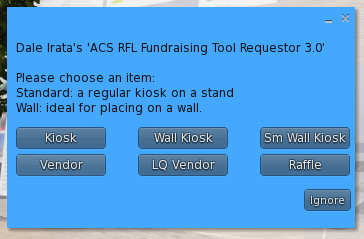
You now click the item you want:
- KIOSK (the most common) — The donation kiosk on its own stand to place anywhere.
- WALL KIOSK — Same donation kiosk with no stand for placing on a wall.
- SMALL WALL KIOSK — Smaller version of the Wall Kiosk.
I’m not going into details for the other three; each comes with an Instructions notecard to read if you’re interested. They are:
- VENDOR — This lets you sell something, with 100% of the proceeds going directly to Relay.
- LQ VENDOR — Sells a limited quantity of an item; an “Exclusive Relay” purchase.
- RAFFLE — Sells “tickets” to win the item in the vendor.
REZ, PLACE AND CONFIGURE YOUR KIOSK
Choose the kind of Kiosk you want and drag it out of Inventory. I’ll use the normal Kiosk to demonstrate.


After a few seconds, a couple of boxes will pop up in the upper right corner of your viewer.
One is the familiar blue menu; this gives you the option of accepting the Instructions notecard. You might want to do this the first time you rez a kiosk!
The other one is VERY IMPORTANT. This is SL asking your permission for this object to take Lindens from you. Money paid to the kiosk is going to go into your account and then immediately transfer to the American Cancer Society account. Click Allow access.
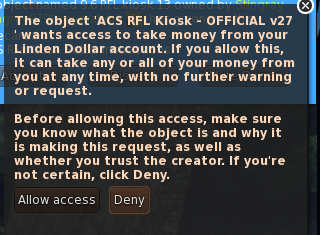
You now have a working kiosk! You can stop right here if you like, and you can use the basic viewer EDIT tools to move the kiosk to where you want it.
But it is better to CONFIGURE the kiosk so the Lindens are credited to the right team! That can be yours if you have one, but I’ll give the instructions to credit our Sailstice team.
Left-click the Kiosk. A menu will open.
Click the Configure button.
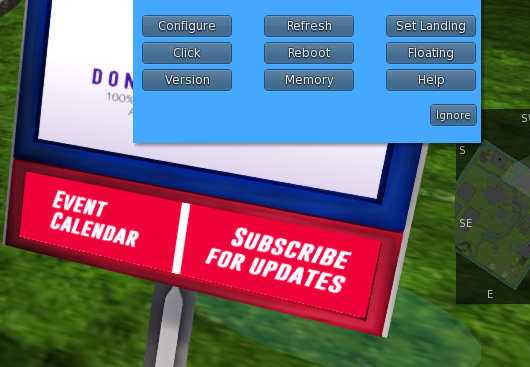
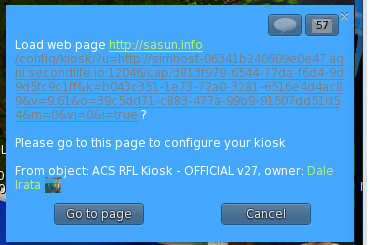
A blue menu box opens, with a long URL in it. That URL is specific to this one vendor; it was created the moment you rezzed it. Click Go to page.
(If some time has passed since you did the “Allow access” button, it may ask you to do that again. DO click the button.)
The configuration Web Page opens in your browser! Start typing our team name in the box; after just a few letters it appears. CLICK it to drop it in.
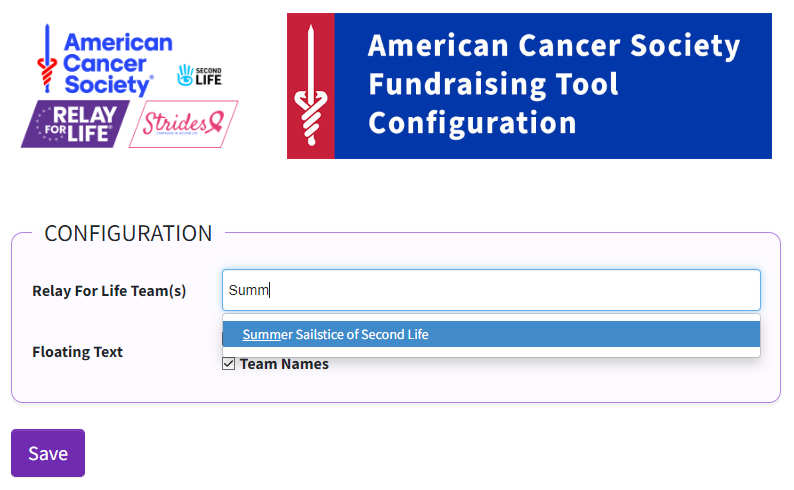
Now you’ll see some checkboxes. These let you select what Hovertext will appear above the kiosk, and it is completely up to you:
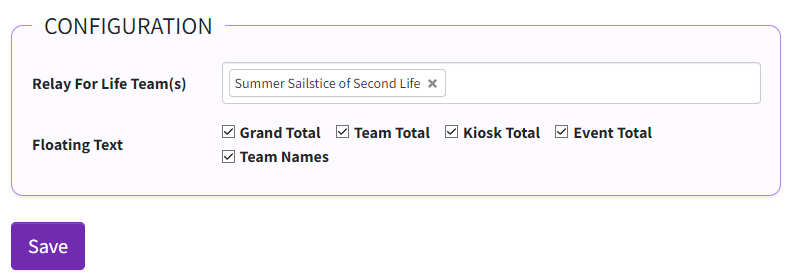
- GRAND TOTAL is the total Lindens received in the entire campaign this year.
- TEAM TOTAL shows the Lindens credited to our SS in SL team.
- KIOSK TOTAL shows the Lindens donated to this one kiosk.
- EVENT TOTAL won’t apply.
- TEAM NAMES will show “Summer Sailstice in Second Life”
When you’re done, click the SAVE button. You’ll get a warning page like this, just click SEND ANYWAY.
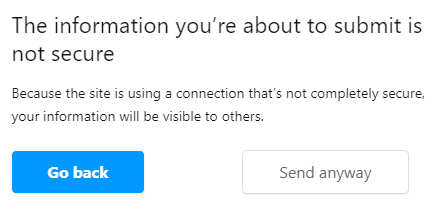

The next screen tells you the Kiosk has been configured, and you can close the browser.
And here’s how it looks! You’ll see whatever information you selected as Hovertext at the top.
IMPORTANT: if you want to CHANGE the display at any time, just click the Kiosk, then the Configure button again, and you can edit your choices.
That’s it! If you want more kiosks, you can just drag them from Inventory and go thru the same process.
THANK YOU for being part of 2024 Summer Sailstice in Second Life! I hope our new involvement with Relay For Life helps generate new interest in Sailstice (and sailing!) as we contribute resources to the fight against cancer and support for patients, survivors and caregivers.
